What is MetaTrader 4?
MetaTrader 4 (MT4) is a popular trading platform for forex traders. It is available for both Windows and Mac computers, and is used by millions of traders around the world. MT4 is a powerful platform that offers a range of features, including charting, technical analysis, automated trading, and more.
How to Get Started with MetaTrader 4 on Mac
Getting started with MetaTrader 4 on Mac is easy. First, you’ll need to download the software from the MetaTrader 4 website. Once you’ve downloaded the software, you’ll need to install it on your Mac. The installation process is straightforward and should only take a few minutes.Once you’ve installed the software, you’ll need to create an account. You can do this by visiting the MetaTrader 4 website and clicking the “Create Account” button. You’ll need to provide some basic information, such as your name, email address, and a password. Once you’ve created your account, you’ll be able to log in and start trading.
Features of MetaTrader 4 on Mac
MetaTrader 4 on Mac offers a range of features that make it a powerful trading platform. Here are some of the features that make it stand out:
- Charting: MT4 offers a range of charting tools, including line, bar, and candlestick charts. You can also customize the charts to suit your trading style.
- Technical Analysis: MT4 offers a range of technical analysis tools, such as indicators and oscillators. You can use these tools to analyze the market and make informed trading decisions.
- Automated Trading: MT4 offers automated trading capabilities, allowing you to set up trading strategies and have them executed automatically.
- Expert Advisors: MT4 offers a range of metatrader4.com/en”target=”_blank” rel=”noopener” >metatrader-4/”target=”_blank” rel=”noopener” >expert advisors, which are automated trading systems that can be used to trade the markets.
How to Use MetaTrader 4 on Mac
Once you’ve installed and set up MetaTrader 4 on Mac, you’ll be ready to start trading. Here are some tips to help you get the most out of the platform:
- Familiarize yourself with the platform: Before you start trading, take some time to familiarize yourself with the platform. This will help you understand how it works and how to use it to your advantage.
- Set up your charts: Once you’ve familiarized yourself with the platform, you can start setting up your charts. You can customize the charts to suit your trading style and make them easier to read.
- Use technical analysis: MT4 offers a range of technical analysis tools, such as indicators and oscillators. You can use these tools to analyze the market and make informed trading decisions.
- Set up automated trading: If you want to take advantage of automated trading, you can set up trading strategies and have them executed automatically.
- Use metatrader4.com/en”target=”_blank” rel=”noopener” >metatrader-4/”target=”_blank” rel=”noopener” >expert advisors: MT4 offers a range of metatrader4.com/en”target=”_blank” rel=”noopener” >metatrader-4/”target=”_blank” rel=”noopener” >expert advisors, which are automated trading systems that can be used to trade the markets.
Conclusion
MetaTrader 4 on Mac is a powerful trading platform that offers a range of features, including charting, technical analysis, automated trading, and more. It is easy to get started with the platform, and with a bit of practice, you can use it to your advantage. With the right strategies and tools, you can use MetaTrader 4 on Mac to become a successful trader.


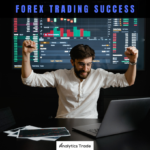



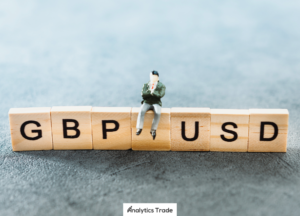


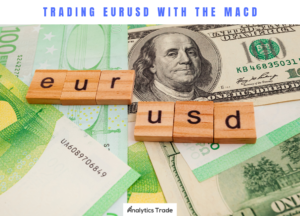
Comments