What is MetaTrader 4?
MetaTrader 4 (MT4) is one of the most popular trading platforms in the world. It is a powerful and user-friendly platform that allows traders to access the global markets and trade a variety of financial instruments, including Forex, CFDs, and futures. MT4 is available for desktop, web, and mobile devices, and is available in over 30 languages.
Why Use MetaTrader 4?
MetaTrader 4 is a powerful and reliable platform that offers a range of features and tools to help traders make informed decisions. It is easy to use and navigate, and provides traders with access to a range of markets and instruments. It also offers a range of technical analysis tools, including indicators, charting tools, and Expert Advisors (EAs).
How to Set Up and Install MetaTrader 4
Setting up and installing MetaTrader 4 is a straightforward process. Here are the steps you need to follow:
Step 1: Download the Software
The first step is to download the MetaTrader 4 software. You can do this by visiting the MetaTrader 4 website and clicking the “Download” button. Once the download is complete, you will need to install the software on your computer.
Step 2: Open an Account
Once the software is installed, you will need to open an account. You can do this by visiting the broker’s website and signing up for an account. You will need to provide some personal information, such as your name, address, and email address.
Step 3: Log in to the Platform
Once your account is set up, you can log in to the MetaTrader 4 platform. You will need to enter your username and password, and then you will be able to access the platform.
Step 4: Customize the Platform
Once you are logged in, you can customize the platform to suit your trading needs. You can add indicators, charts, and Expert Advisors, as well as customize the layout of the platform.
Conclusion
MetaTrader 4 is a powerful and user-friendly trading platform that can help traders make informed decisions. Setting up and installing the platform is a straightforward process, and once it is set up, traders can customize the platform to suit their needs. To learn more about MetaTrader 4, watch this metatrader-4/”target=”_blank” rel=”noopener” >metatrader+4″ target=”_blank” rel=”noopener”>video tutorial.


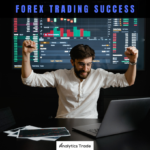



Comments