What is MetaTrader 4?
MetaTrader 4 (MT4) is a powerful trading platform that allows traders to use scripts and indicators to make informed trading decisions. It is one of the most popular trading platforms in the world, and is used by millions of traders around the world. MT4 is available for both desktop and mobile devices, and is available in multiple languages.
How to Use Scripts and Indicators in MetaTrader 4
Using scripts and indicators in MetaTrader 4 is a great way to improve your trading performance. Scripts are small programs that can be used to automate certain tasks, such as placing orders, closing positions, and managing risk. Indicators are mathematical formulas that are used to analyze price action and generate trading signals.
1. Download and Install Scripts and Indicators
The first step to using scripts and indicators in MetaTrader 4 is to download and install them. You can find a wide variety of scripts and indicators on the MetaTrader 4 Market, which is a marketplace for trading tools. Once you have downloaded and installed the scripts and indicators, you can access them from the “Navigator” window in the MetaTrader 4 platform.
2. Set Up Scripts and Indicators
Once you have downloaded and installed the scripts and indicators, you will need to set them up. This involves selecting the parameters that you want the scripts and indicators to use. For example, you may want to set the parameters for a moving average indicator to calculate the average price over a certain period of time.
3. Use Scripts and Indicators
Once you have set up the scripts and indicators, you can use them to analyze the market and generate trading signals. For example, you can use a moving average indicator to identify trends in the market. You can also use scripts to automate certain tasks, such as placing orders and closing positions.
4. Monitor Performance
Once you have set up and used the scripts and indicators, it is important to monitor their performance. This will help you identify any issues and make adjustments as necessary. You can monitor the performance of the scripts and indicators by looking at the results they generate and comparing them to the actual market movements.
5. Adjust Settings
If the scripts and indicators are not performing as expected, you may need to adjust the settings. This can involve changing the parameters or selecting different scripts and indicators. It is important to experiment with different settings to find the best combination for your trading style.
Conclusion
Using scripts and indicators in MetaTrader 4 is a great way to improve your trading performance. Scripts and indicators can be used to automate certain tasks, analyze the market, and generate trading signals. It is important to experiment with different settings to find the best combination for your trading style. With the right combination of scripts and indicators, you can take your trading to the next level.
Personal Opinion
I have been using MetaTrader 4 for several years now, and I have found that scripts and indicators can be a great tool for improving my trading performance. They can help me identify trends in the market and automate certain tasks, which can save me time and effort. I have also found that it is important to experiment with different settings to find the best combination for my trading style. With the right combination of scripts and indicators, I can take my trading to the next level.

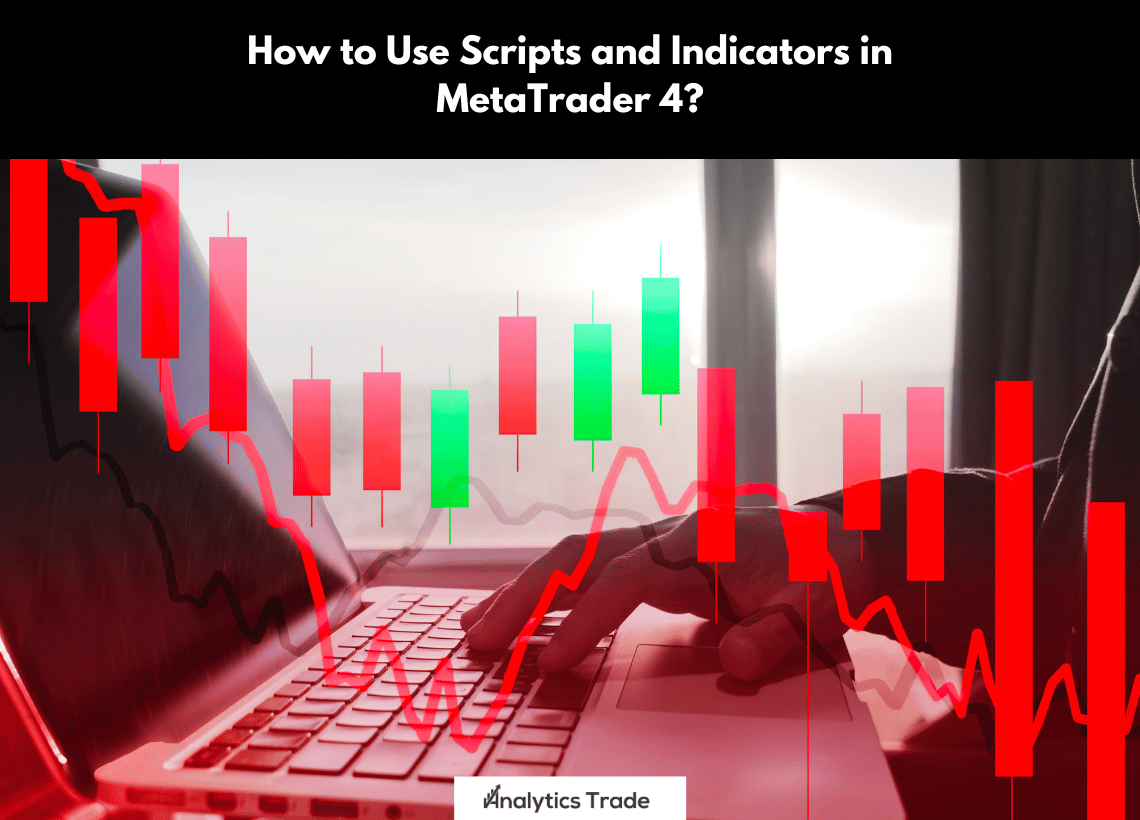
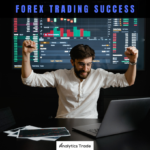



Comments