What is MetaTrader 4?
MetaTrader 4 (MT4) is a popular platform for trading foreign exchange (forex) and contracts for difference (CFDs). It is available for desktop, web, and mobile devices. It is a powerful platform that allows traders to analyze markets, place orders, and manage their trading accounts.
How to Set Up an Account
The first step to using MetaTrader 4 on mobile devices is to set up an account. To do this, you will need to download the app from the App Store or Google Play. Once the app is installed, you will need to create an account. You can do this by entering your personal information, such as your name, email address, and phone number. Once your account is created, you will be able to log in and start trading.
Funding Your Account
Once your account is set up, you will need to fund it. This can be done by transferring funds from your bank account or by using a credit or debit card. Once your account is funded, you will be able to start trading.
Using the Platform
Once your account is set up and funded, you can start using the platform. MetaTrader 4 has a variety of features that make it easy to trade. The platform has a charting feature that allows you to view price movements and analyze trends. You can also use the platform to place orders, set stop losses, and manage your positions.
Trading Strategies
MetaTrader 4 also has a variety of trading strategies that can be used to help you make more informed decisions. These strategies include technical analysis, fundamental analysis, and sentiment analysis. By using these strategies, you can gain a better understanding of the markets and make more profitable trades.
Conclusion
MetaTrader 4 is a powerful platform that can be used to trade forex and CFDs on mobile devices. The platform has a variety of features that make it easy to use, such as charting, order placement, and trading strategies. By setting up an account, funding it, and using the platform, you can start trading on the go.
Summary
MetaTrader 4 is a popular platform for trading forex and CFDs on mobile devices. The platform has a variety of features that make it easy to use, such as charting, order placement, and trading strategies. To use the platform, you will need to set up an account, fund it, and start trading. By using the platform, you can gain a better understanding of the markets and make more profitable trades.
- Download the MetaTrader 4 app from the App Store or Google Play.
- Create an account by entering your personal information.
- Fund your account by transferring funds from your bank account or using a credit or debit card.
- Use the platform to analyze markets, place orders, and manage your trading accounts.
- Use trading strategies such as technical analysis, fundamental analysis, and sentiment analysis to make more informed decisions.
MetaTrader 4 is a powerful platform that can be used to trade forex and CFDs on mobile devices. To learn more about how to use the platform, you can visit Wikipedia.org or watch this YouTube video.


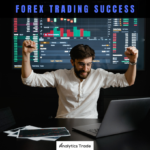



Comments