What is MetaTrader 4?
MetaTrader 4 (MT4) is a powerful trading platform developed by MetaQuotes Software Corporation. It is one of the most popular trading platforms in the world, used by millions of traders around the globe. MT4 is a comprehensive platform that provides traders with a wide range of tools and features to help them make informed trading decisions. It includes advanced charting tools, metatrader-4-for-automated-trading/”target=”_blank” rel=”noopener” >automated trading systems, and a variety of other features that make it a powerful and versatile trading platform.
How to Customize MetaTrader 4
Customizing MetaTrader 4 to your preferences is easy and can be done in a few simple steps. Here are some of the ways you can customize the platform to suit your needs:
1. Change the Color Scheme
One of the easiest ways to customize MetaTrader 4 is to change the color scheme. You can choose from a variety of preset color schemes or create your own custom color scheme. To change the color scheme, go to the “Tools” menu and select “Options”. Then, select the “Colors” tab and choose the color scheme you want to use.
2. Add Custom Indicators
MetaTrader 4 comes with a variety of built-in indicators, but you can also add custom indicators to the platform. To add a custom indicator, go to the “Tools” menu and select “Custom Indicators”. Then, select the indicator you want to add and click “Add”.
3. Set Up Alerts
You can set up alerts in MetaTrader 4 to notify you when certain conditions are met. To set up an alert, go to the “Tools” menu and select “Alerts”. Then, select the type of alert you want to set up and enter the parameters for the alert.
4. Create Custom Templates
You can create custom templates in MetaTrader 4 to save time when setting up charts. To create a custom template, go to the “Tools” menu and select “Templates”. Then, select the chart settings you want to save and click “Save Template”.
Table of Customization Options
| Option | Description |
|---|---|
| Change the Color Scheme | Change the color scheme of the platform. |
| Add Custom Indicators | Add custom indicators to the platform. |
| Set Up Alerts | Set up alerts to notify you when certain conditions are met. |
| Create Custom Templates | Create custom templates to save time when setting up charts. |
Answers and Questions
Q: What is MetaTrader 4?
A: MetaTrader 4 (MT4) is a powerful trading platform developed by MetaQuotes Software Corporation. It is one of the most popular trading platforms in the world, used by millions of traders around the globe.
Q: How can I customize MetaTrader 4?
A: You can customize MetaTrader 4 by changing the color scheme, adding custom indicators, setting up alerts, and creating custom templates.
Personal Opinion
I have been using MetaTrader 4 for several years now and I have found it to be an incredibly powerful and versatile trading platform. It is easy to customize and has a wide range of features that make it a great choice for both beginner and experienced traders. I highly recommend it to anyone looking for a reliable and user-friendly trading platform.


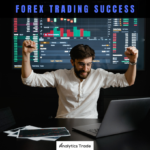



Comments