What is an Expert Advisor?
An Expert Advisor (EA) is a program that runs on the MetaTrader 4 (MT4) trading platform. It is designed to automate trading activities and can be used to execute trades, manage positions, and analyze the market. Expert Advisors are also known as metatrader-4-for-automated-trading/”target=”_blank” rel=”noopener” >automated trading robots, algorithmic trading systems, and trading robots.
How to Create an Expert Advisor
Creating an Expert Advisor is a relatively simple process. First, you will need to open the MetaEditor, which is the development environment for MT4. Once the MetaEditor is open, you can create a new Expert Advisor by clicking on the “New” button. This will open a window where you can select the type of Expert Advisor you want to create.Once you have selected the type of Expert Advisor you want to create, you will need to enter the code for the Expert Advisor. This code is written in the MetaQuotes Language 4 (MQL4) and is used to define the logic of the Expert Advisor. You can either write the code yourself or use one of the many pre-built Expert Advisors that are available online.
How to Use an Expert Advisor
Once you have created an Expert Advisor, you will need to attach it to a chart in order to use it. To do this, you will need to open the chart of the currency pair you want to trade and then click on the “Expert Advisors” tab. This will open a window where you can select the Expert Advisor you want to attach to the chart.Once the Expert Advisor is attached to the chart, it will start trading automatically. You can also configure the settings of the Expert Advisor to customize its behavior. For example, you can set the risk level, the lot size, and the take profit and stop loss levels.
Advantages of Using Expert Advisors
Using Expert Advisors has many advantages. First, it allows you to automate your trading activities, which can save you time and effort. Second, it can help you to maximize your profits by executing trades quickly and accurately. Finally, it can help you to reduce your risk by allowing you to set the risk level and take profit and stop loss levels.
Risk Management
One of the main advantages of using Expert Advisors is that they can help you to manage your risk. By setting the risk level and take profit and stop loss levels, you can ensure that your trades are executed in a way that minimizes your risk.
Time Savings
Using Expert Advisors can also save you time. By automating your trading activities, you can free up your time to focus on other aspects of your trading strategy.
Accuracy
Expert Advisors can also help you to maximize your profits by executing trades quickly and accurately. By using an Expert Advisor, you can ensure that your trades are executed in a way that maximizes your profits.
Cost Savings
Using Expert Advisors can also help you to save money. By automating your trading activities, you can reduce the amount of time and money you spend on trading.
Flexibility
Finally, Expert Advisors can provide you with flexibility. By allowing you to customize the settings of the Expert Advisor, you can ensure that it is tailored to your trading strategy.
Conclusion
Expert Advisors are a powerful tool for forex traders. They can help you to automate your trading activities, manage your risk, save time and money, and maximize your profits. If you are looking for a way to take your trading to the next level, then an Expert Advisor may be the right choice for you.
Summary
Expert Advisors are programs that run on the MetaTrader 4 trading platform and are designed to automate trading activities. They can help you to manage your risk, save time and money, and maximize your profits. By setting the risk level and take profit and stop loss levels, you can ensure that your trades are executed in a way that minimizes your risk. Additionally, by automating your trading activities, you can free up your time to focus on other aspects of your trading strategy. For more information about how to create and use Expert Advisors in MetaTrader 4, you can visit Wikipedia.org.
Table
| Advantage | Description |
|---|---|
| Risk Management | Set the risk level and take profit and stop loss levels to minimize risk. |
| Time Savings | Automate trading activities to free up time. |
| Accuracy | Execute trades quickly and accurately to maximize profits. |
| Cost Savings | Automate trading activities to reduce time and money spent on trading. |
| Flexibility | Customize settings to tailor the Expert Advisor to your trading strategy. |


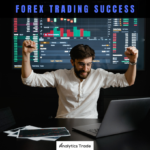







Comments